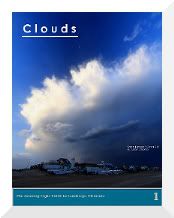The shutter speed basically regulates how long the camera diafragm will be open letting light reach the camera sensor. When the important thing in your picture is the depth of field you select an aperture and then just change the shutter speed to something that provides the right exposure but sometimes what matters is the shutter speed itself and then you need to regulate the other parameters to match your selected shutter speed for the right exposure.
Whenever speed or motion is important the shutter speed is probably the number one priority, very small shutter speeds can instantly freeze the action capturing a moving object in pefect focus even if it was moving very fast. Larger shutter speeds can create a sense of motion in motionless objects. We are going to explore different situations where the shutter speed is the priority next.
Action freezing shutter speeds
You are probably used to the frustrating experience of taking a picture of a fast moving object, the picture is usually blurred or moved. This means the picture was not taken fast enough and the object moved a little while the light was entering the camera.
The solution to this problem is very simple: Use very fast shutter speeds for very short exposition to capture the action without any noticeable movement. Shutter speeds such as 1/250 or higher should be used, 1/500, 1/1000 are popular for sports, moving cars, jumping people, animals and other action shots. A very fast shutter speed can capture water drops as they fall, freeze a cowboy riding a bull, capture a fast moving bike etc.
The distance from the object to the camera and the speed of the object are the critical factors to choose the right shooter speed, the closer the object is to you the faster the shutter speed will need to be. An object moving fast but distant from your camera can be captured at 1/250 while the same object if closer to you might need a 1/1000 shutter speed.

Very fast shooter speeds mean that light will only be allowed to enter the camera for a tiny fraction of time so you will need a lot of ambient light and a wide aperture to get the right exposure. If you can't change the aperture and light is not enough for the desired exposure and shutter speed you can increase the ISO setting of your picture to make the sensor more sensitive to light.
Panning
Sometimes you want to capture a fast moving object and you want the object to be sharp but the background blurred to imply motion and speed this is achieved with a technique known as panning. When you "pan" you follow the moving object with your camera and use an intermediate shutter speed so the object will be in focus and the background will be slightly blurred due to the camera motion producing an effect that implies speed.

Typical shutter speeds for panning go from 1/30 to 1/8 seconds, the technique is as the object approaches your camera you start to follow it keeping it at exactly the same position then you press the shutter button while you keep following the object, it is a common mistake to stop panning when the shutter is pressed but that is precisely the time when the panning is done.
The shutter will be open for just a fraction of a second but a fraction long enough to make the camera movement blurr the background. If the camera has a auto-tracking focus or a servo-focus option this is the right time to activate it to enhance the focus in the moving object as it is panned.
Water Smoothing
Intermediate shutter speeds from 1/8 of a second to 2 seconds can be used to smooth the movement of water in lakes, streams and falls. In fact the key to the sikly look of water in a picture of a fall is the shutter speed. A tripod is of course needed to avoid movement while the picture is taken and you have to use a remote shutter or the camera self time to avoid movement when the picture is taken.

The intermediate shutter speeds when water is present mean that light will enter the sensor for a long time so you need to adjust the exposure selecting a narrow aperture (large f-number) this means the depth of field will be wide which is normally a very desired effect in landscapes. This is why pictures of landscapes with intermediate exposures not only give the water a smooth and silky appeareance but also render all the scene sharp.
Fireworks
Fireworks are usually one of the things you want to capture but are not easy. The right technique for fireworks is to select the shutter speed first to get the right effect and then adjust the aperture and ISO settings to get the right exposure. It is a common mistake to worry about the level of light first and then your picture will be blurred or just a few colors will be captured.

Fireworks work light waterfalls at night, you usually experiment with exposures such as 1 second, 2 seconds and up to 4 seconds to check the effect, when you are happy with the effect you can then adjust the aperture and ISO setting to have the right level of exposure. The intermediate exposures let the fireworks appear sikly in the picture and at the same time sharp and focused.
Long exposures
Exposures larger than 2 seconds are normally used for night shots and to create light painted scenes. You can take a picture in a complete dark room and while the camera is taking the picture use a flashlight or colorful led lights to create effects.
Large exposures can also be used to capture the lights of moving traffic at night to create a sense of motion, pictures of avenues , bridges and highway traffic are common with exposures from 2 to 8 seconds.

Even larger exposures can be used to take pictures of the stars and the night sky including the mikly way. Exposures from 30 to 180 seconds can be used. For exposures larger than 30 seconds you usually need to have a "bulb" mode in your camera and a remote shutter, when in bulb mode the camera stays open taking the picture and until the shutter is released, the remote shutter can be pressed and locked, then you can wait a minute or two and unlock the shutter.

The larger the exposure is the brigther the stars will be and more stars will appear in the picture, including stars that can't be seen with the naked eye. But longer exposures also mean that the earth rotation can be noticed making the stars streak in the picture. When this is a desired effect use longer exposures for longer streaks. When you don't want this to happen you need to check the larger the exposure can be without streaks (usually under 1 minute) and then increase the ISO sensitivity until you have the right exposure for your picture.