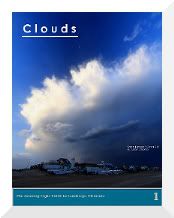Exposure is basically controlling the amount of light that reaches the camera sensor when you take a shot.

The picture on the left shows 9 different exposures for the same picture, the extremes are clearly overexposed or underexposed but it is difficult to judge which is the right exposure from the pictures in the middle row. This is where the creativity of the photographer plays a role, there is no right answer and the choice of exposure completely depends on the result you want to achieve.
When your picture is "too dark" you have an underexposed shot meaning not enough light reached the camera sensor. When the picture is "too white" or "burned" your picture is overexposed meaning an excess of light reached the camera sensor.
There are four basic factors that control the exposure. One is of course the ambient light, normally we can't control that unless we are inside a photo studio. The other three factors can be controlled and make what is called the exposure triangle: Aperture, Shutter Speed and ISO.
Aperture
 The Aperture controls the amount of light that enters the camera by changing the size of the diafragm. The wider the aperture the more light that will reach the camera sensor in a fixed length of time.
The Aperture controls the amount of light that enters the camera by changing the size of the diafragm. The wider the aperture the more light that will reach the camera sensor in a fixed length of time.Aperture is measured in "f-stops" and each f-stop measures the number that divides the focal length of the camera to produce the aperture. f-2 for example means focal length divided by 2, so if the focal length is 50 mm f-2 means 25mm of aperture. f-16 with 28mm of aperture would be 28/16 = 1.75 mm of aperture. The higher the f number the narrower the aperture would be.
Aperture is normally used to control the depth of field in the picture. Large f numbers producing smaller apertures increase the depth of field of the camera rendering more objects sharp regardless of the distance from the focus but they also let only small amounts of light enter the camera which means that longer shutter speeds will be needed or the picture will be too dark.
This is why for very large f numbers you start to need a tripod to take a sharp picture. Small f numbers producing wide apertures are good for portraits and interiors pictures without flash because they let a lot of light enter the camera and they will probably produce a very sharp subject with a blurred background.
Shutter Speed
 The Shutter speed controls the amount of time that the camera diafragm is opened letting light enter the camera. The longer the time the more light will reach the sensor. If a shutter speed of 1/100 seconds is right for a f2.8 aperture then for f5.6 which is twice as narrow you will probably need a longer shutter speed such as 1/50. The exposure will be identical in both f2.8 - 1/100 and f5.6 - 1/50. So for any given situation there are many combinations of aperture and shutter speed that will render the same exposure but are completely different in terms of the result produced, here is where knowledge of apertures and shutter speeds is important for a creative result.
The Shutter speed controls the amount of time that the camera diafragm is opened letting light enter the camera. The longer the time the more light will reach the sensor. If a shutter speed of 1/100 seconds is right for a f2.8 aperture then for f5.6 which is twice as narrow you will probably need a longer shutter speed such as 1/50. The exposure will be identical in both f2.8 - 1/100 and f5.6 - 1/50. So for any given situation there are many combinations of aperture and shutter speed that will render the same exposure but are completely different in terms of the result produced, here is where knowledge of apertures and shutter speeds is important for a creative result.Long shutter speeds can be used to produce a sense of motion in the picture, panning a moving object is a common technique for a focused object with a blurred background and is used for racing cars, horses, bicycles etc. Very short shutter speeds are good to "freeze" a moving subject and can be used to capture water drops falling, hair movement and for sporting events.
Aperture and Shutter Speed combinations
 The picture on the left shows different combinations of aperture and shutter speed that will produce exactly the same level of exposure for a picture.
The picture on the left shows different combinations of aperture and shutter speed that will produce exactly the same level of exposure for a picture.Choosing the right combination depends on the result you want to achieve if the depth of field is what matters you have to choose the right aperture for the depth of field that you need and choose a matching shutter speed. If the shutter speed is what matters for a particular effect you can fix the shutter speed and choose the aperture that matches.
For general purpose pictures you probably have several choices that produce slightly different results and you can select the one that is better based on creativity. The camera "program" mode in some models can be used to check different combinations of aperture and Shutter speed that will produce the same exposure level. In general when you move from one f-stop to the other changing aperture you need to halve or double the shutter speed for the same exposure level (see diagram).
ISO
The ISO sensitivity is the final element in the exposure triangle, this setting controls how sensitive to light the sensor will be. Normally ISO sensitivity is measured as ISO50, ISO100, ISO200, ISO400, ISO800, ISO1600, ISO3200. Each value doubles the sensitivity to light.
The higher the ISO setting the more sensitive to light the sensor will be. This means that if you increase the ISO setting you will have the same results in terms of exposure with a smaller aperture (larger f number) or a smaller shutter speed. The disadvantage is that the higher the ISO setting will be the more noise the picture will have, in some cameras very high ISO settings produce grainy pictures that can even be used as an artistic effect sometimes.
In modern cameras high ISO settings can be handled without adding a lot of noise which is a great picture but if you want perfect sharpness you should aim to use the lowest ISO setting available.
Sometimes the shutter speed needed for the correct exposure is not feasible, either because the subject will move or because you don't have a tripod to avoid camera movement, in such situations increasing the ISO setting to a higher value will help you render the same exposure with a shorter shutter speed time.
Evaluating Exposure
 There are two ways to evaluate exposure after the picture was taken: One is your eye, if you know for sure the picture is good then don't worry about anything else and move to the next one. If you are not so sure you can use the second way which is the camera histogram.
There are two ways to evaluate exposure after the picture was taken: One is your eye, if you know for sure the picture is good then don't worry about anything else and move to the next one. If you are not so sure you can use the second way which is the camera histogram.The histogram basically classifies each pixel of the picture in 5 exposure "zones" going from the darkest zone on the left of the histogram to the whitest area in the right of the histogram. Pixels that are too dark will fall to the left border of the histogram and that shows underexposed areas in your pictures. Pixels that are completely white will overflow to the right border of the histogram showing overexposed areas in the picture. In some camera models underexposed or overexposed areas in the picture will blink. The blinkies are what we have to avoid to reach the correct exposure for the picture.
If a picture is underexposed
 Underexposed pixels are those that didn't capture any light so they will look completely black regardless of what was in the scene. They will be shown overflowing the left border of the histogram.
Underexposed pixels are those that didn't capture any light so they will look completely black regardless of what was in the scene. They will be shown overflowing the left border of the histogram.Underexposure is not as bad as overexposure, in night scenes or when taking a picture with a black background the picture might look underexposed in the histogram but be correct to your eyes. Always trust your eyes and your judgement more than the camera or the histogram. Furthermore underexposed pictures are sometimes intentional to render some specific details in the scene or produce an effect in the viewer.
To correct an underexposed picture you can:
- Increase the aperture lowering the f number example go from f5.6 to f4
- Increase the shutter speed going from 1/500 to 1/250 for example
- Increase the ISO setting going from ISO100 to ISO200 for example
If a picture is overexposed
 Overexposed pixels are those that got so much light that look completely white and featureless regardless of what was in the original scene. White skies are the most typical overexposure in digital pictures and are called "digital sky" sometimes.
Overexposed pixels are those that got so much light that look completely white and featureless regardless of what was in the original scene. White skies are the most typical overexposure in digital pictures and are called "digital sky" sometimes.Overexposed pixels will overflow to the right side of the histogram and will blink on the display of some cameras. Unless something really specific was needed such as taking a picture of Ice or Snow those blinkies and overexposed areas should really be avoided. To correct and overexposed picture you can:
- Decrease the ISO sensitivity (should be the first priority unless you need a special effect) for example go from ISO 400 to ISO 100.
- Decrease the aperture increasing the f number, go from f8 to f11 for example.
- Decrease the shutter speed, go from 1/500 to 1/1000 for example.
Aperture, shutter speed and the ISO setting can be used to contol de exposure level on your picture there are several combinations that will produce exactly the same exposure level so we are going to analyze what each aperture and shutter speed means and how to use them in a next tutorial.