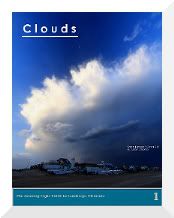When you use the camera in full-auto or program mode or even when you use the camera in aperture priority or shutter speed priority modes the camera suggests the right aperture and/or shutter speed to get a correct exposure in the picture. In this tutorial we will try to understand how the camera does this and when we can trust the camera and when we can't as well as other tips and techniques to get the right exposure in our pictures.
The Light Meter
Every modern digital camera uses what is known as a "light meter" to measure the light in the scene and suggest aperture and shutter speed values to reach a correct level of exposure. To determine what is right we will start with a very brief introduction to light and color and then we will explain how the camera meter works.
Any object that is not a light source is colorless, the color of an opaque object depends exclusively of the light reflected by the object, surfaces and materials reflect white light in different ways and that is what makes an object appear of a particular color. A "blue" shoe will look red under red light, will look green under green light and will only look blue under white light, the object is not intrinsically blue it just looks blue when seen under white light.
The camera meter is only able to measure reflected light so to determine the right amount of exposure for a picture it has to rely on the light reflected on the objects that are in range for the camera meter. Since objects reflect light in different ways and the camera is unaware of the physical characteristics of objects some form of calibration is needed. Most camera meters are claibrated to measure light reflected in objects that are 18% gray. So the camera will measure light reflected on the objects in range, assume that they are 18% gray and calculate the light that is inciding on those objects and then based on that calculate the exposure settings for that amount of light. If you understand this you know "everything" about metering.
This means that if all the objects in your picture are 18% gray your exposure will be perfect. Unfortunately objects are not normally gray but in average this calibration works very well for scenes with abundance of colors, landscapes, people groups and many others work fairly well when the camera meter is calibrated for 18% gray. This is why the snow or the Ice look "gray" when you take a picture where white is the predominant color, to get your snow really white you shouldn't aim the camera to the snow, we know aiming the camera to something that you won't shoot is hard to understand but more about that later.
Metering Modes
Abudance of objects that reflect more light than a 18% gray object will make the picture look underexposed while abundance of objects that reflect less light will make the picture look overexposed, this is because the metering algorithm of the camera is not well calibrated for those situations. To avoid this kind of problems many cameras offer different metering modes that we will explain next.

Matrix or Evaluative Metering
This is the default and most used metering mode, it is also the one that works right for most pictures. The camera divides the picture in a grid and then takes each intersection point in the grid and calculates the luminance of that point, it assumes the object on that point is a 18% gray object and then averages all the points in the matrix to calculate the amount of light in the scene. Based on that exposure values are suggested to the user. In this method the complete scene is important and the right corner is as important as the center to calculate the light, this is pefect for landscapes and general photography where the complete scene should be evaluated.
Center weighted metering
In center weighted metering all the scene is considered but points are evaluated as more relevant as they are closer to the center of the picture. The further the point is to the center the less "weight" it will have when calculating the amount of light in the scene for the exposure. This mode is practical when taking portrait picture of backlit subjects and you don't want the subject to appear as silouette. Since the center of the picture is what matters most for the meter if your subject will not be centered in your composition you need to take a meter reading when the subject in the center, lock the exposition or remember the aperture and shutter speed values and then recompose the shot keeping the exposure previously calculated.
Spot or Partial Metering
In this mode only a fraction of the scene is considered for metering and the rest is completely ignored. This is a very specific metering mode that is practical when you know exactly where to take a meter reading for your scene, since this is quite important we are going to discuss it in the next section.
Where to take the reading
We understand how the camera meter works and we understand why it is not measuring the right exposure level in several scenes, you can solve this in two ways: You can start from the camera meter reading and if the picture does not suit your needs adjust the exposure up or down until you get the desired exposure or you can cheat the camera meter and take a special reading for your scene. Backlit scenes for example are particularly hard to evaluate by the camera meter and you get either the foreground or the background over or under exposed.
In landscapes and outdoor photography the sky is usually the best place to take a reading, a frontlit or backlit sky is a very good place to take your reading. The procedure is quite simple: zoom your camera to maximum and take a reading of the sky away from the sun if backlit you want to measure the light reflected in the sky. You don't need to be in-focus we are just measuring light here. Now take a note of the aperture and shutter speed that are "right" according to the camera meter for the sky. Recompose your picture and use those values, the camera will probably start yelling that the exposure is way wrong but you shouldn't care about that. Take the picture and take a look at the result usually the exposure is right even when the camera thinks it is wrong. The problem was that the scene was bad for the camera metering algorithm. Sometimes you have to adjust the exposure anyway after metering in the sky but you usually are closer to the right exposure.
Manual calibration of exposure
If you carry a 18% gray card with you (available at photo stores) you can place your gray card in front of your camera and take a reading of the card (you don't need to be in-focus), since the camera is calibrated for a 18% gray reflectance the camera will calculate the light in the scene perfectly if you take a reading of the card then with the values that are "right" for the gray card take the picture of the scene and the exposure should be right.

To avoid carrying a 18% gray card with you you can take a reading of the gray card once and with the same lighting conditions take a reading of the palm of your hand calculating the difference in exposure from the gray card to your hand. Let's say your hard is 2 stops overexposed compared to the gray card. Next time you are taking a picture you can take a reading on the palm of your hand and adjust the exposure down 2 stops, that should do the trick.
Conclusion
Understanding how the camera light meter works is important to know when you can trust the meter and when you can't you will also know how to correctly calibrate the exposure when the camera meter is not reliable and take pictures with the right exposure.